
TikTok - Social media guide
How can you avoid unpleasant situations in the app? In our guide, you'll find tips and advice on how to use TikTok safely.
What is TikTok?
Age limit
Is it safe to use TikTok?
Safe settings
Reporting
Blocking
Harmful content
For parents
Ending
TikTok is a video sharing app that has gained a lot of popularity. At the beginning of 2023, TikTok was estimated to have more than one billion active users around the world.
TikTok videos can contain, among other things, dance, music, lip syncing, filters, challenges and pranks, but unfortunately also raw violence and other harmful content. TikTok's feed (for your page, also called "fyp") constantly shows users new videos.
On TikTok, videos and trends can go viral quickly. Although TikTok is often entertaining, many unpleasant things can also spread uncontrollably.
13 years according to TikTok's terms of use.

AGE LIMIT: The age limit for TikTok is 13 years. However, there is no age verification system in use. For users under the age of 16, some TikTok features are disabled for safety reasons.
SAFETY: On TikTok, the user profile can be public or private. If your TikTok profile is public, anyone from anywhere in the world can see the videos you post. Videos may be edited and distributed, and other users may send mean comments or messages. In the cases reported to us, inappropriate comments on users' videos and offensive videos distributed to a large audience are unfortunately common on TikTok.
PRIVACY: TikTok’s user settings allow you to control who can see, save, share, comment on your videos or send you private messages. TikTok collects a wide range of information about your user profile data, the content you have made and viewed, as well as, for example, the device you use and your location.
HARMFUL CONTENT: TikTok's feed ("for you page", "fyp") shows you videos that TikTok's algorithm thinks you are interested in. Users are not warned about inappropriate or harmful content. On TikTok, anyone can see harmful content, such as violence, content referring to drugs or sex and swearing.
HARASSMENT: Users may receive inappropriate or harassing comments or private messages. TikTok has to some extent restricted the posting of comments and private messages on profiles of users under the age of 16. In the cases reported to us, TikTok is not one of the most common platforms where harassment occurs.
Private account
If your TikTok account is public, anyone from anywhere in the world can see your videos.
For users under the age of 16, the account is private when logging into TikTok for the first time. Just to be sure, you should check this in your own settings. For users over 16, the default account setting is public.
We always recommend making your account private, which means you only share content on TikTok with people you've personally accepted as followers.
You can change your account to private in this way:
- Go to your profile and click on the three lines icon in the top right corner.
- Select Settings and privacy.
- Select Privacy.
- Tap Private Account on.
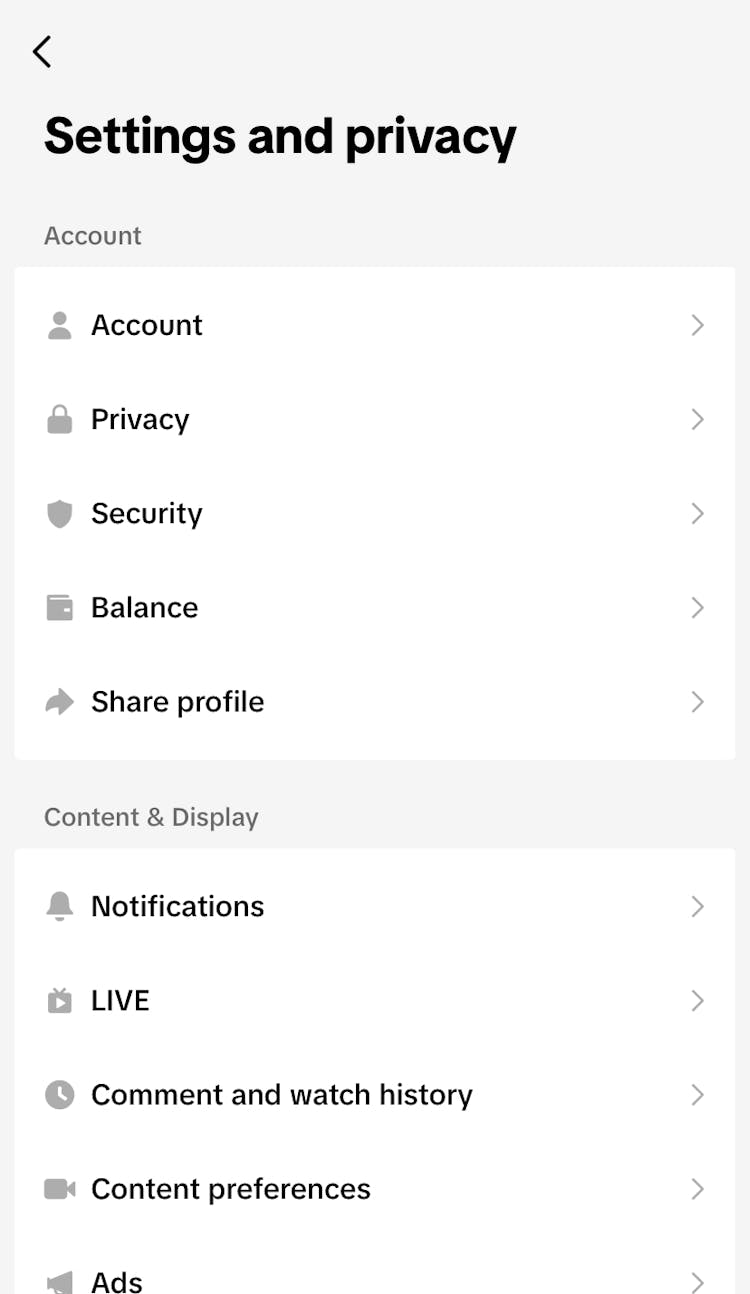
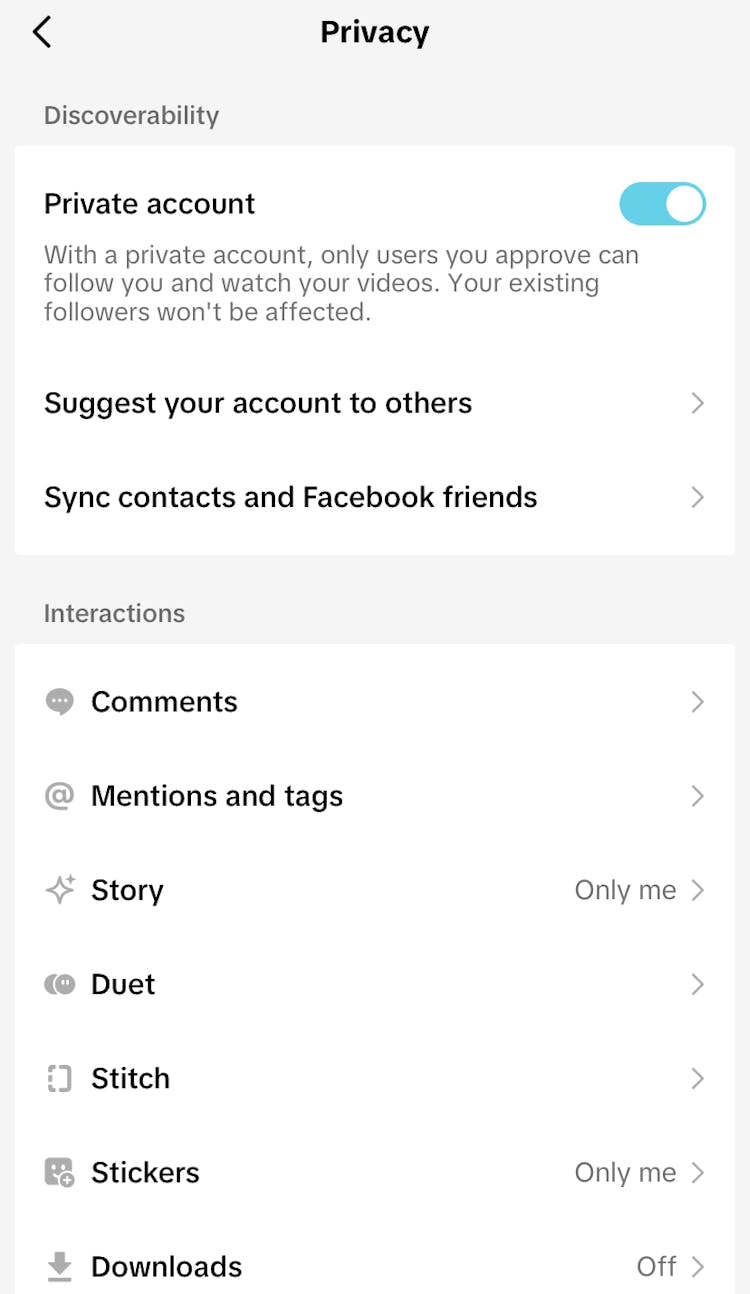
Comments, mentions and tags
For users aged 13-15, TikTok's default setting is that only users you follow can comment on your videos. In addition, the followers you follow back can tag you in their own videos or mention you in comments.
For users over 16, the default setting on TikTok is that anyone can comment on your videos, tag you in videos or mention you in comments. Users can also react to your videos with various tools (“Duet”, "Stitch"). Users over 16 years of age can also send private messages on TikTok.
You can specify that your videos cannot be commented on, and others cannot tag or mention you in their own posts.
- Go to your profile and click on the three lines icon in the top right corner.
- Select Settings and privacy
- Select Privacy
- Tap the setting you want to change: Comments or Mentions and tags
- Select No one.
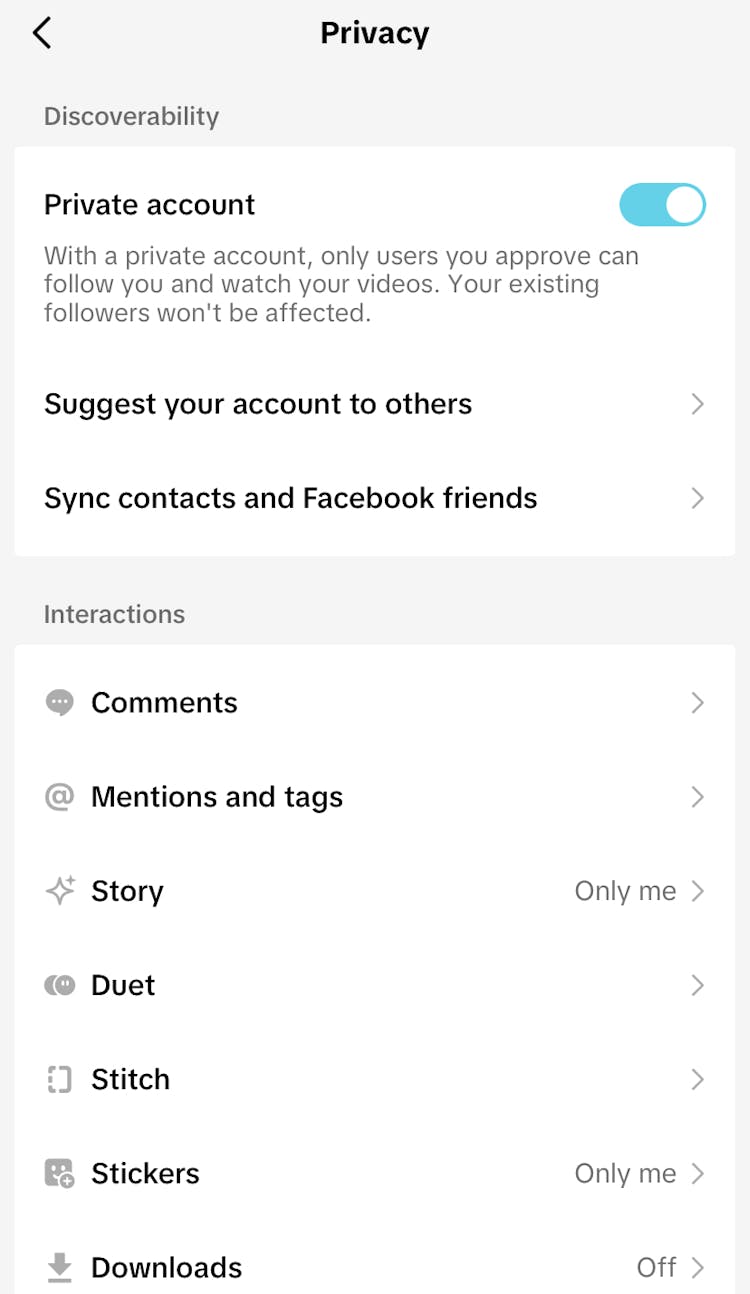
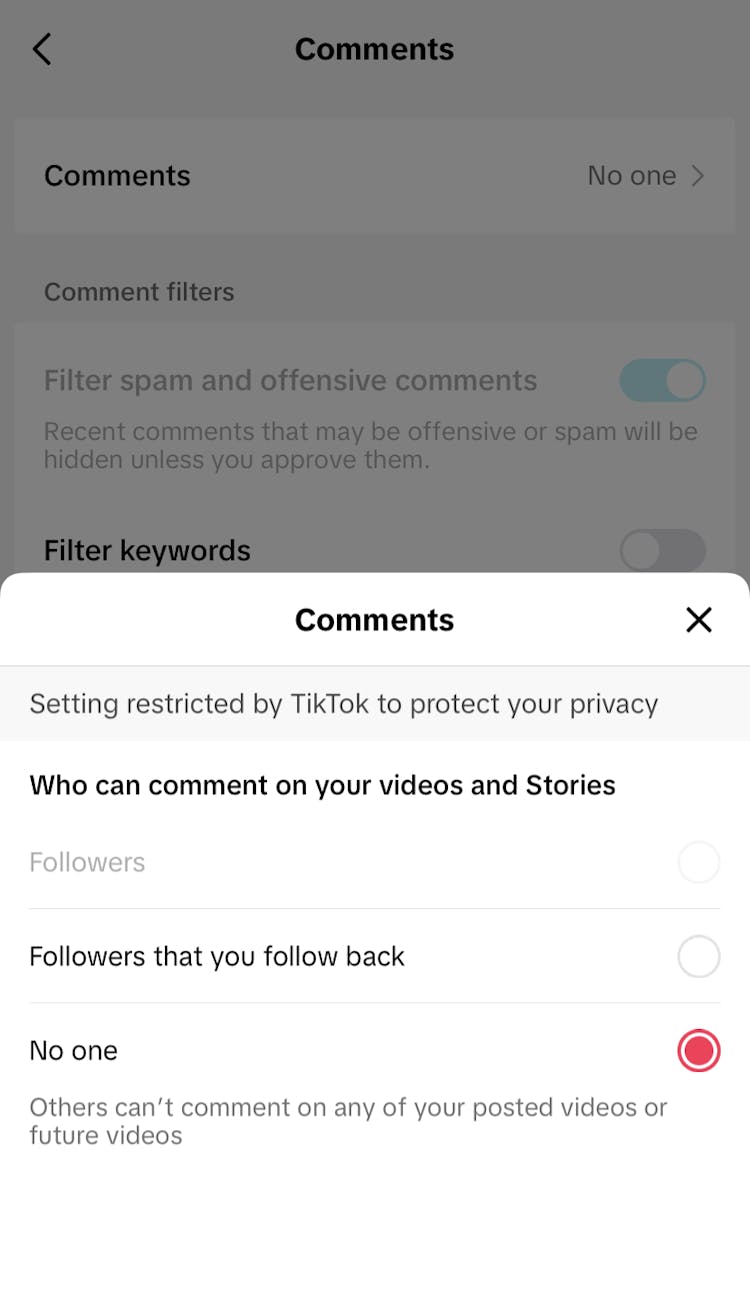
Comment filters
You can also turn on comment filters, which will automatically filter out comments that are potentially spam or offensive. You can also hide comments containing certain keywords from videos.
You can turn on comment filters like this:
- Go to your profile and click on the three lines icon in the top right corner.
- Select Settings and privacy.
- Select Privacy.
- Select Comments.
- Tap Filter spam and offensive comments and Filter keywords on.
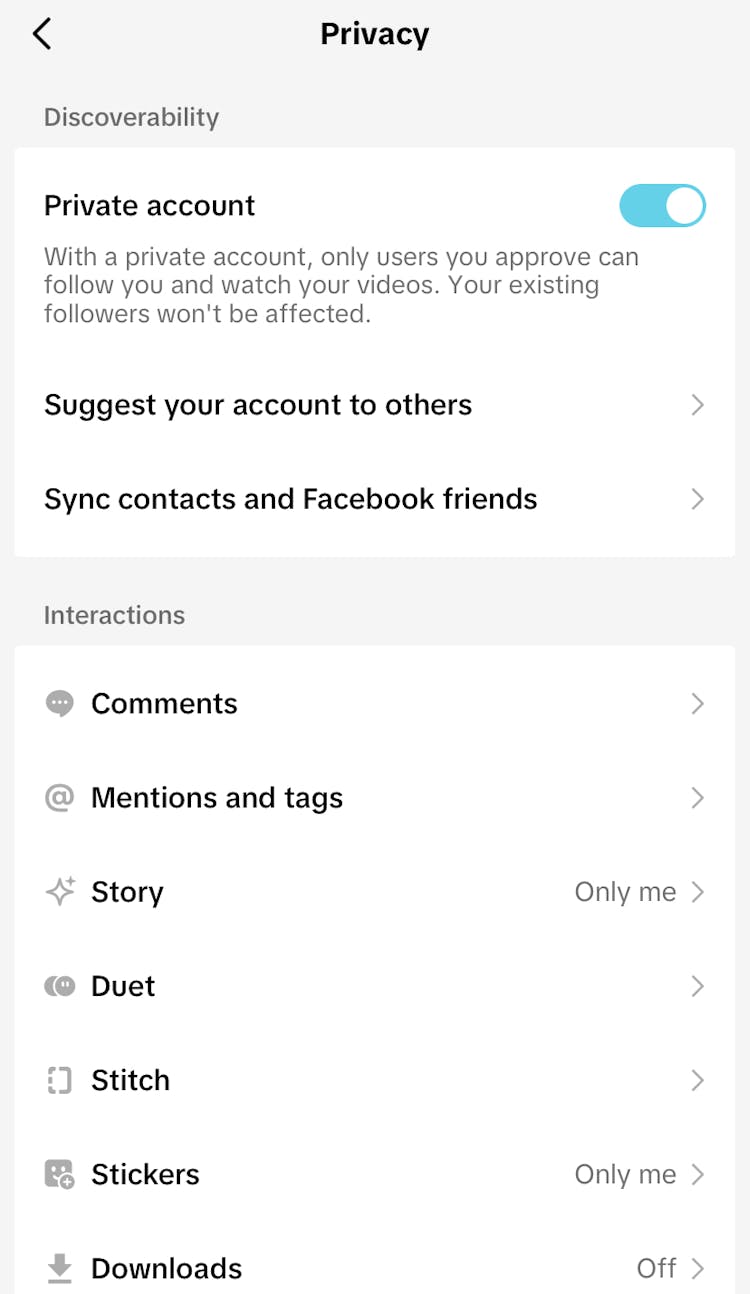
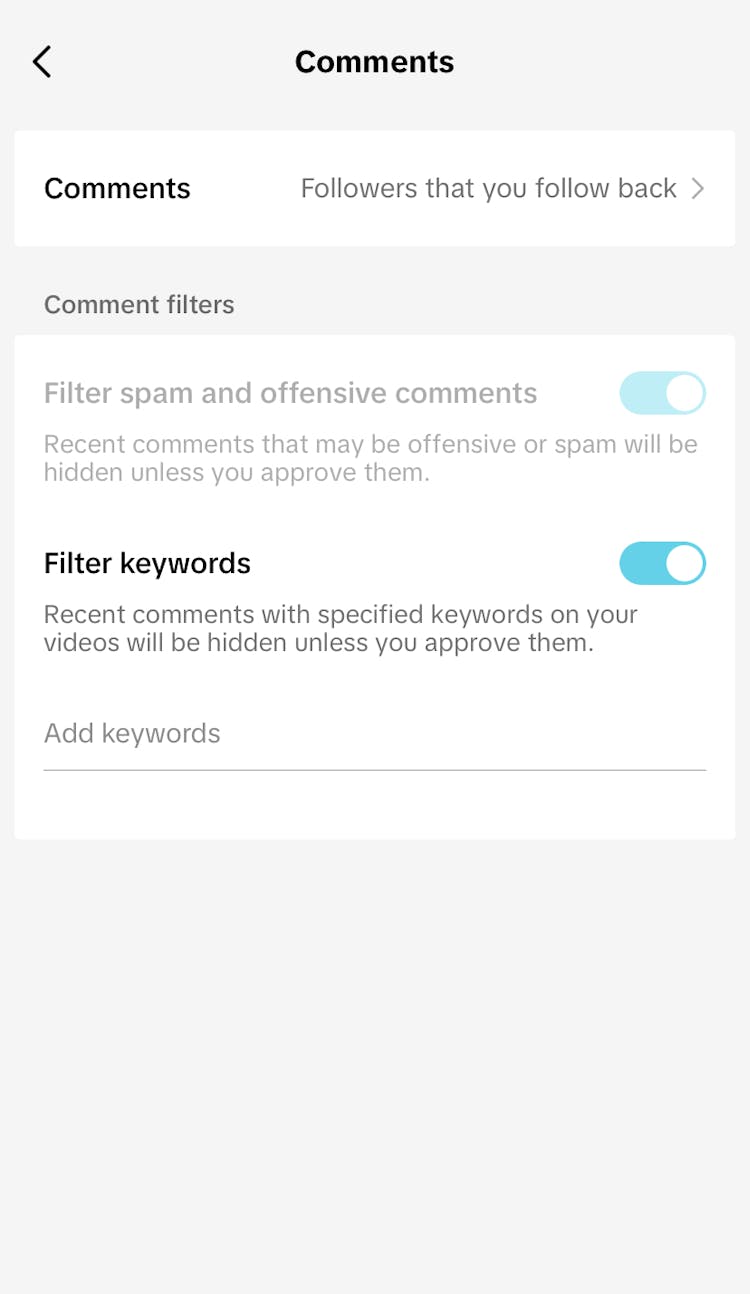
Downloading videos
Videos from users aged 13-15 cannot be downloaded and it is not possible to change this setting. For users aged 16-17, this setting is off by default, but it is possible to turn it on.
If the video saving setting is turned on, TikTok will allow other users to download and share videos made by others.
To prevent others from saving your videos on their own devices, we recommend that you turn this setting off. You can do it this way:
- Go to your profile and click on the three lines icon in the top right corner.
- Select Settings and privacy
- Select Yksityisyys
- Select Downloads
- Tap Off
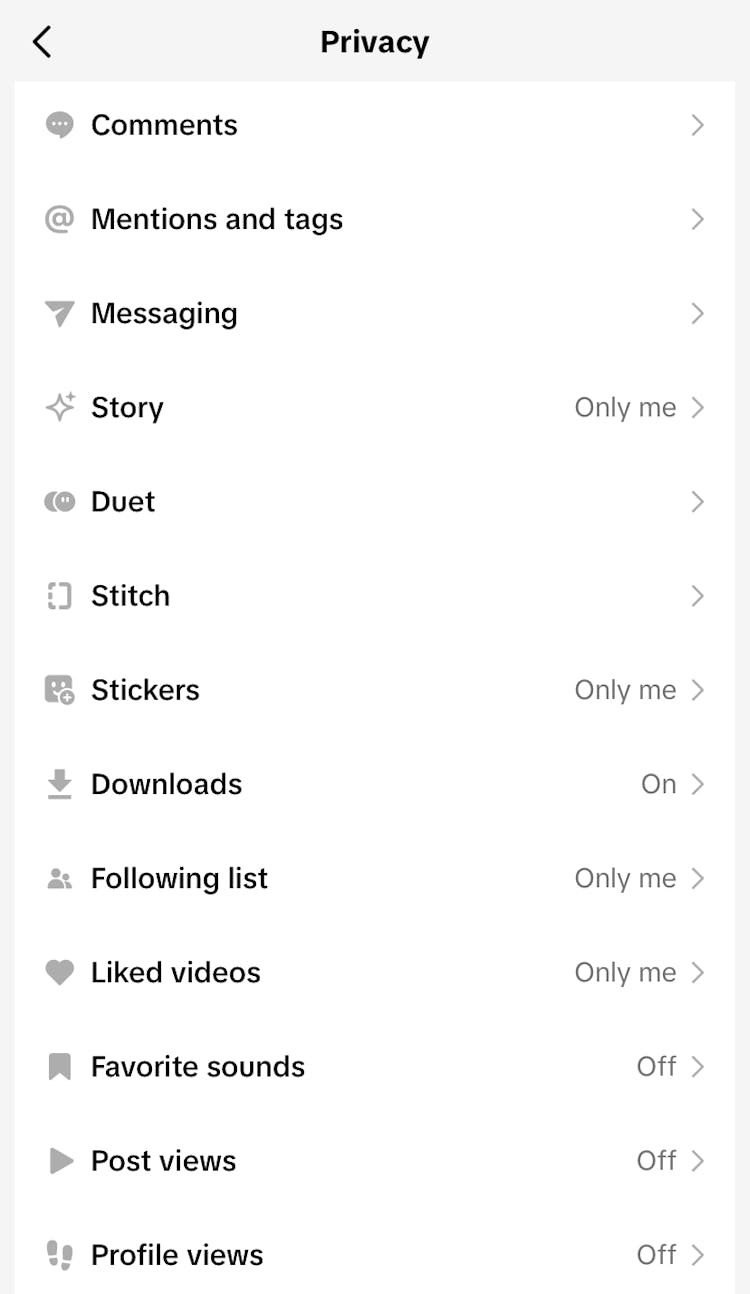
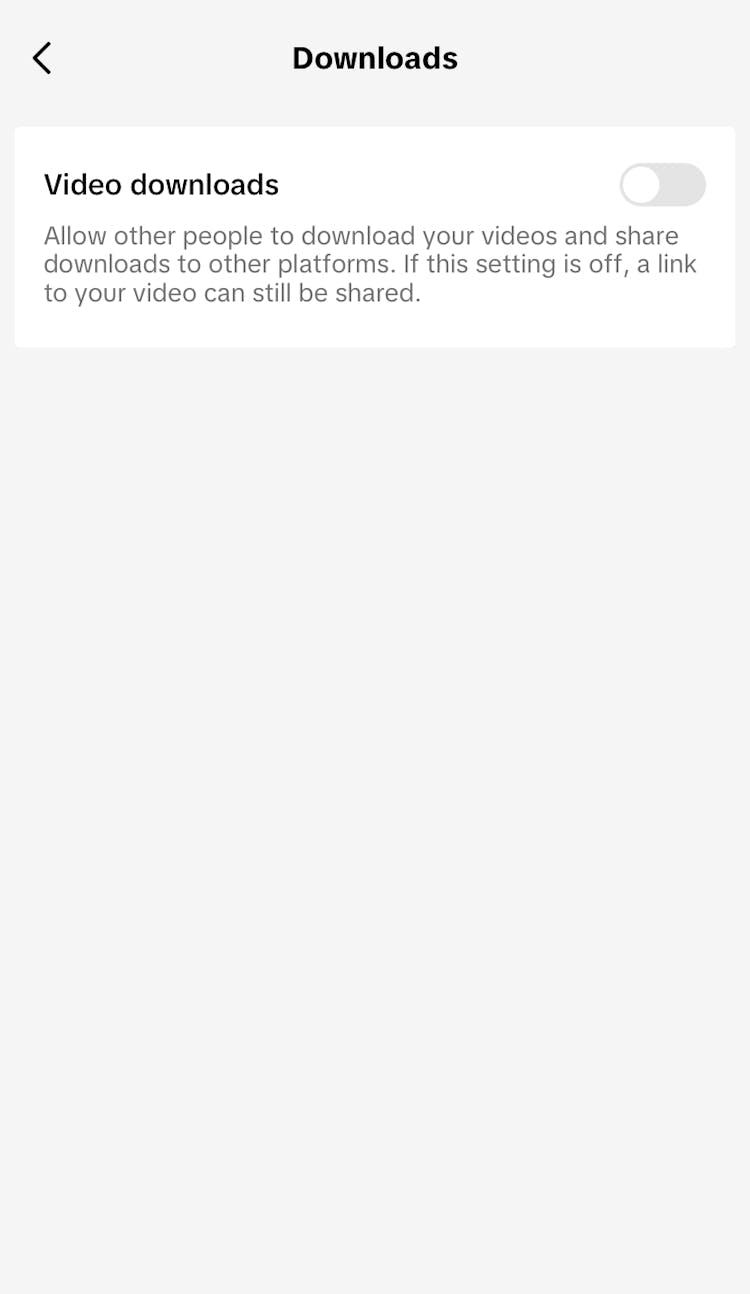
Even if the setting is off, you can still upload your own videos. So if you want to save videos and share them on other platforms, you can still do so.
The “Privacy” section also contains other useful privacy settings that you should browse through before using the app.
If you come across unpleasant or inappropriate content in the app, you can report the user who added such content to TikTok's administration. If you receive nasty comments on your video or unpleasant private messages, you should also report them.
Reporting may lead to the removal of unwanted content and/or the removal of the user account from the service. The user whose profile or comment or private message you have reported cannot find out who made the report. Inappropriate content should be reported to maintenance at a low threshold.
Report a user
You can report a user if, for example, there is inappropriate content on their profile or they impersonate another person. You can report a user like this:
- Go to the user profile you want to report.
- Tap the arrow or three-dot icon in the top right corner.
- Tap Report, select the reason for the report and follow the instructions in the app.
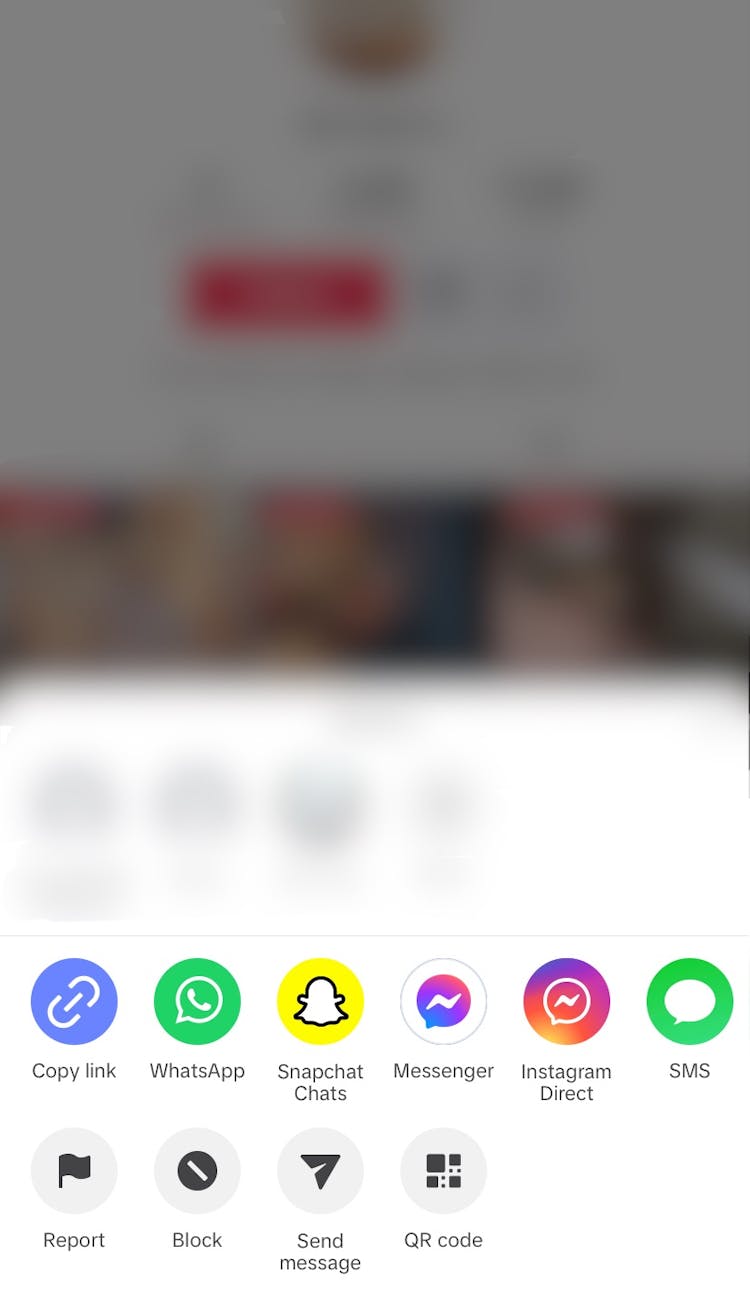

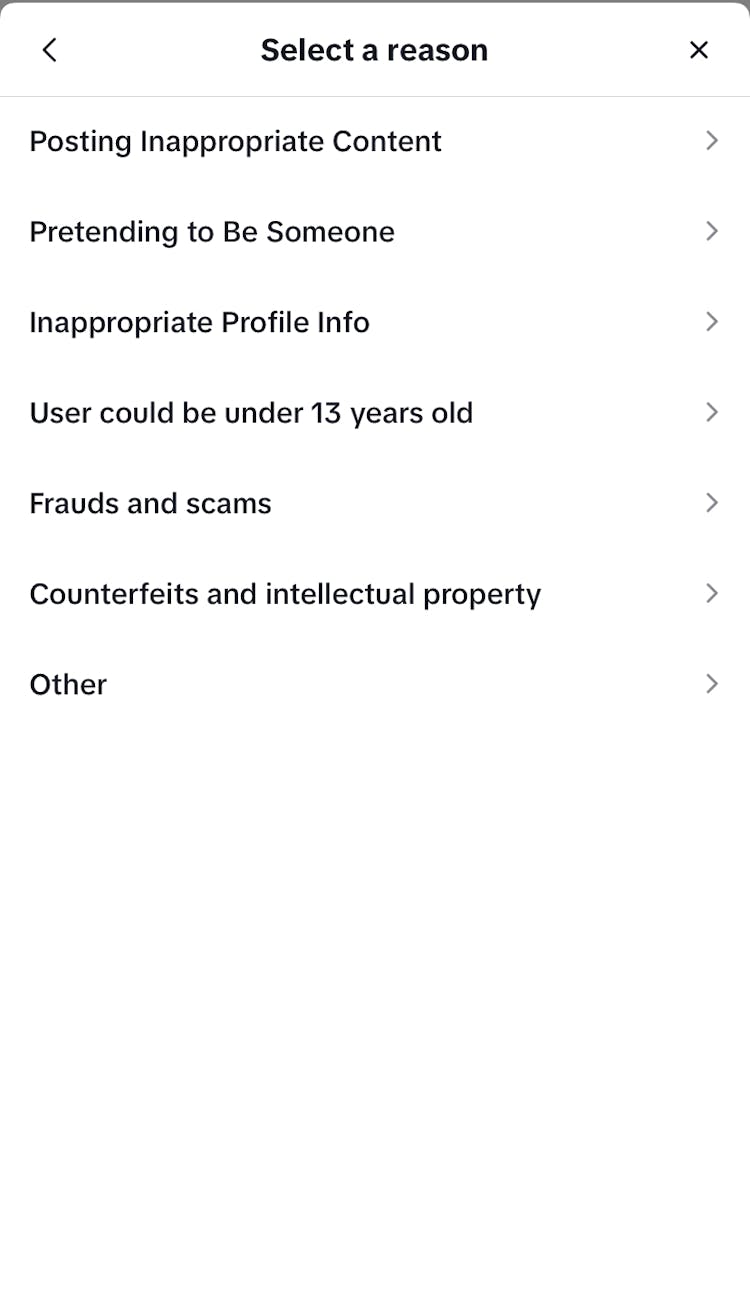
Report video
If you see a video on TikTok that is offensive, inappropriate or unpleasant, you can report the video like this:
- Press and hold the video you wish to report.
- Select Report.
- Select the reason for the report and follow the instructions in the app.
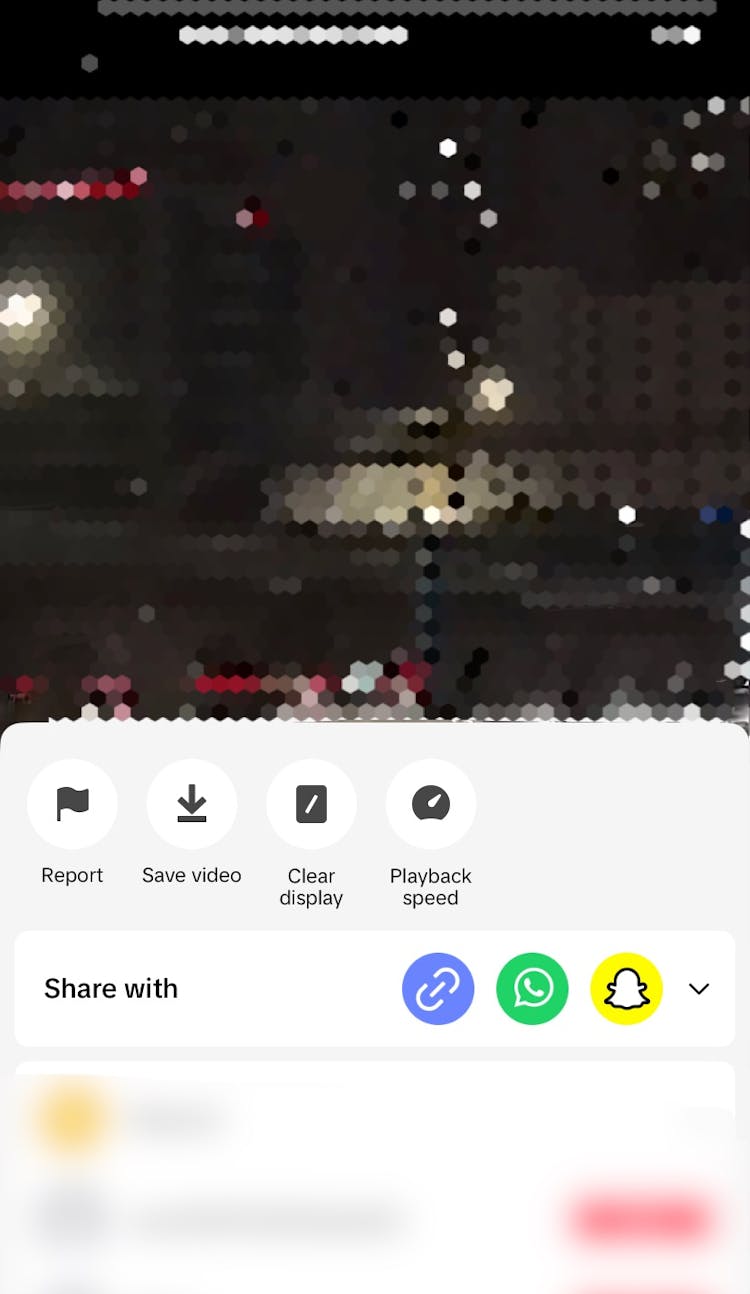
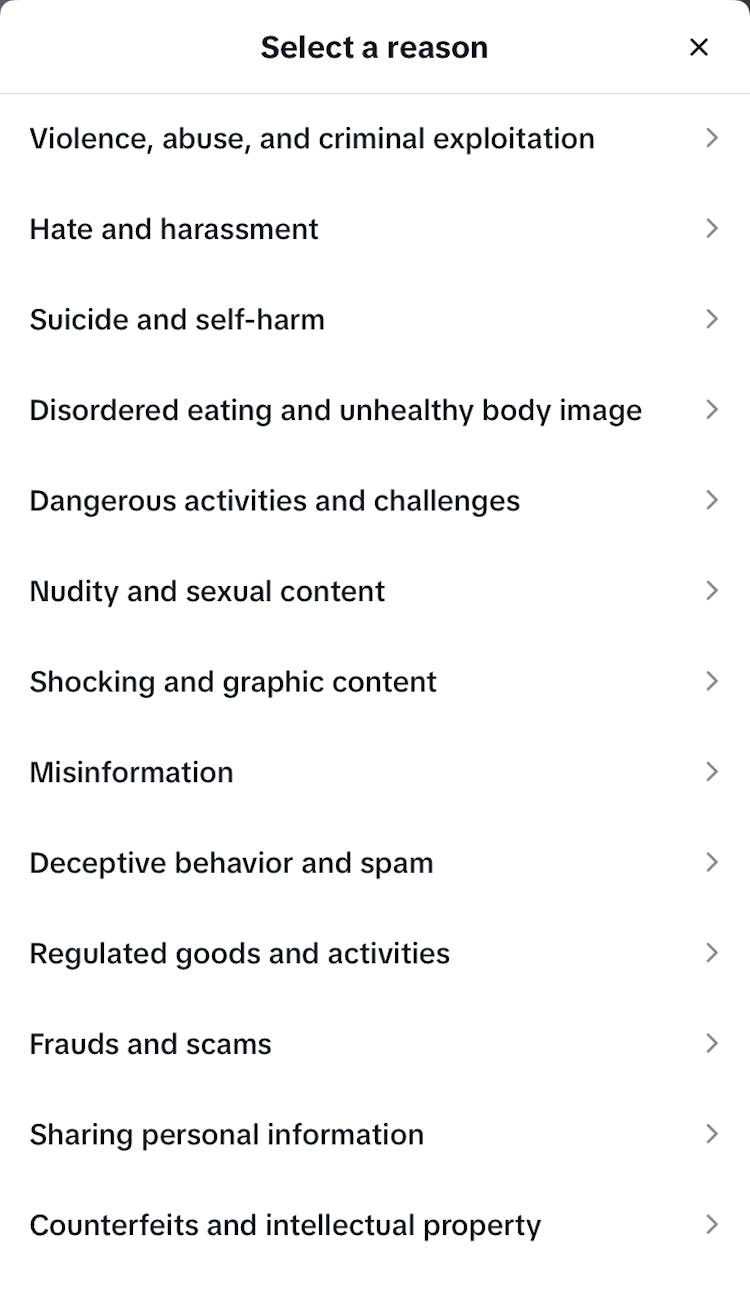
Report a comment
Commenting on videos and replying to comments is an important part of TikTok. As with other social media channels, comments on TikTok can sometimes be mean or inappropriate. These comments should be reported:
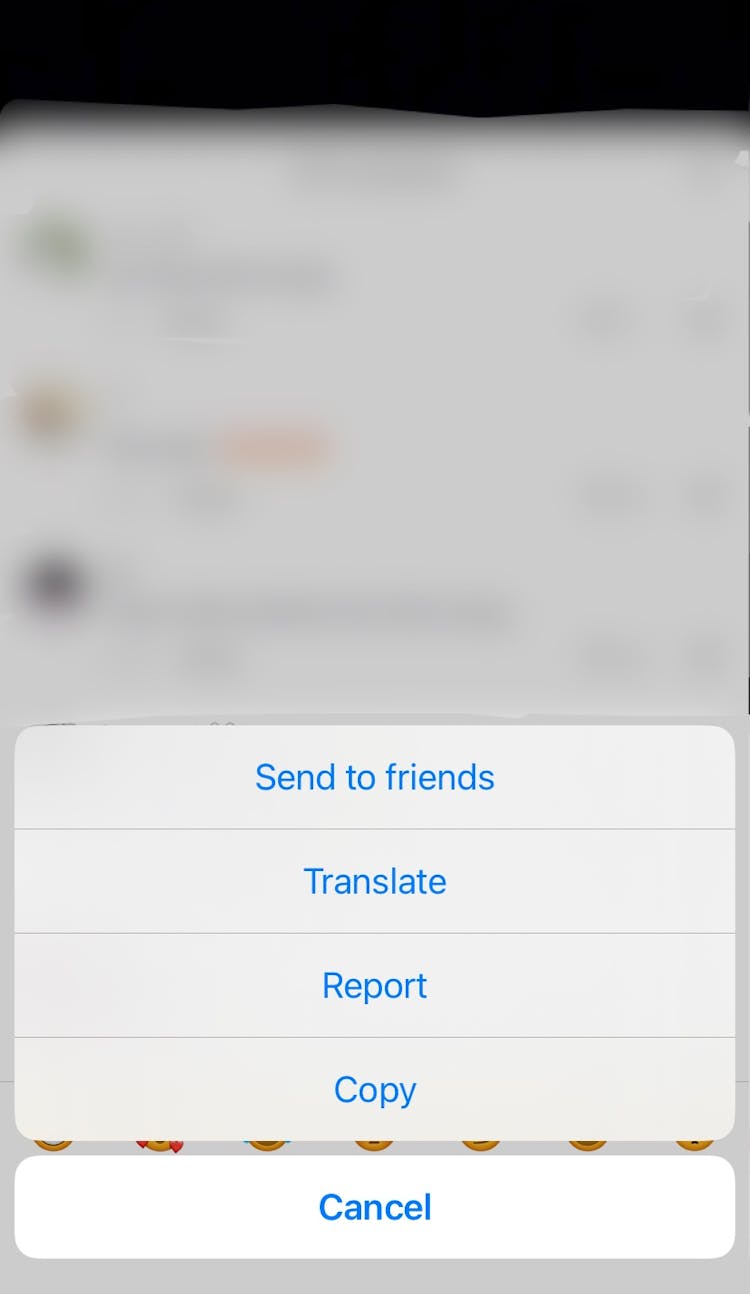
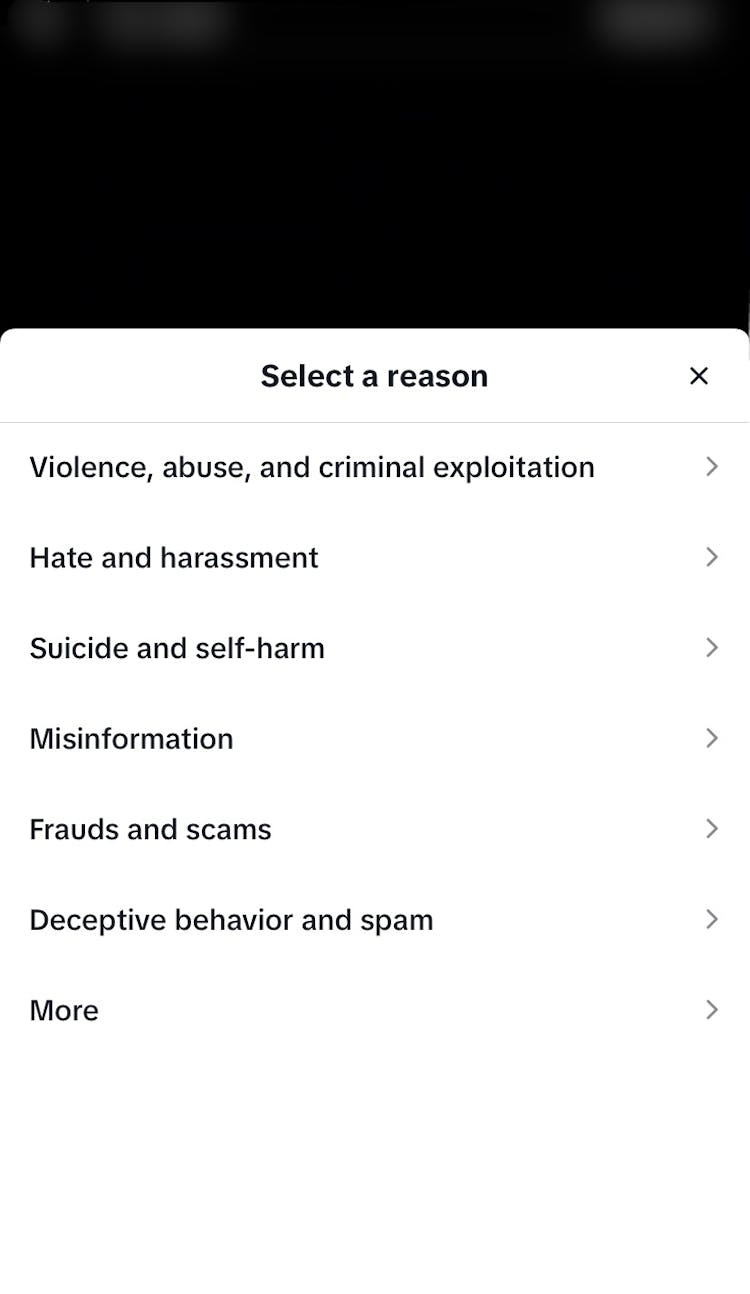
Report a direct message
If you receive offensive or harassing direct messages, you should report the messages to TikTok's administration:
- Open the conversation and tap on the three dots or flag icon in the upper right corner.
- Select Report.
- Select the message/messages you wish to report and press Confirm.
- Select the reason for the report and follow the instructions in the app.
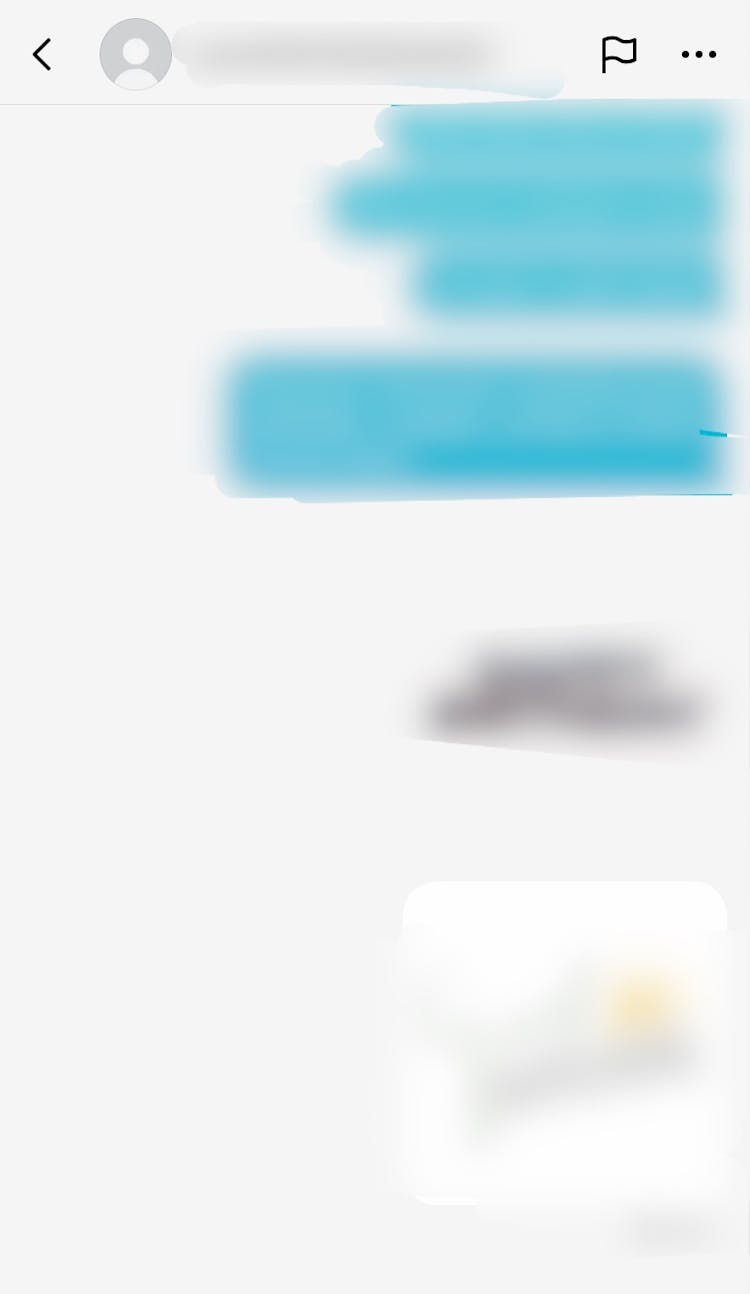
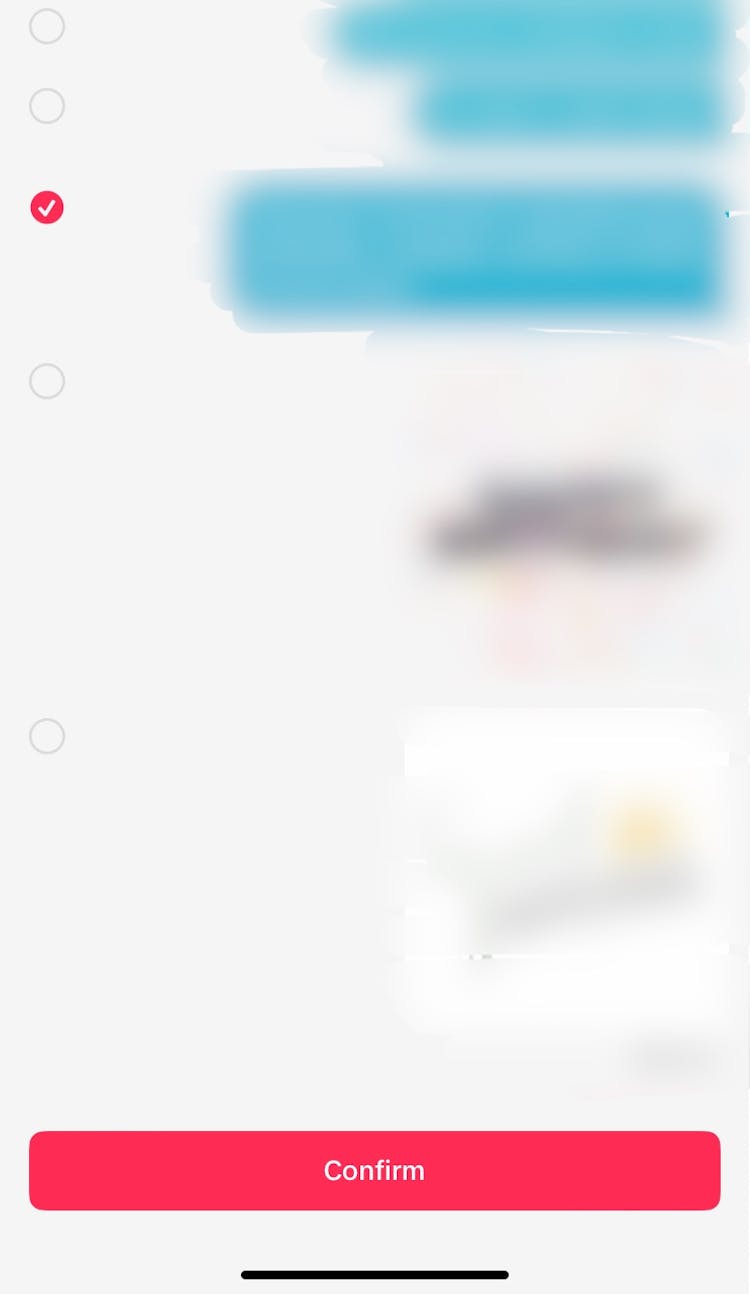
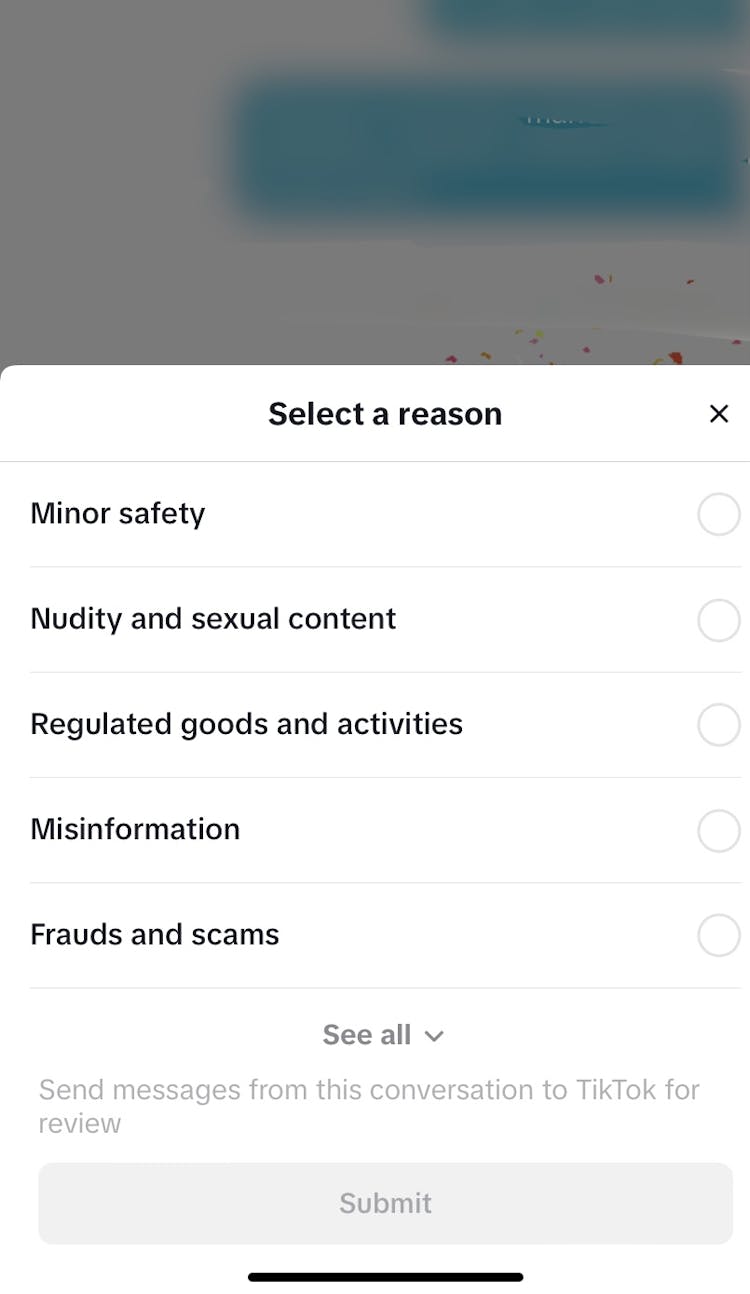
If someone has harassed, bullied or otherwise offended you on TikTok, you should block that user.
Blocking a user means that they will no longer be able to send you private messages or view your videos. A blocked user will also not be able to comment on or react to videos or make duets from videos.
You should always block a user if you receive inappropriate, mean or harassing comments. Remember, you always have the right to block users who offend you!
Note! Before blocking a user, you should also log any comments or messages they send you and save screenshots of them for yourself. If the account seems suspicious or if you have been harassed by the same user on several occasions, you should also report the account to TikTok's administrator.
Blocking a user:
- Go to the user profile you want to report.
- Tap the arrow or three-dot icon in the top right corner.
- Select Block and follow the instructions in the app.
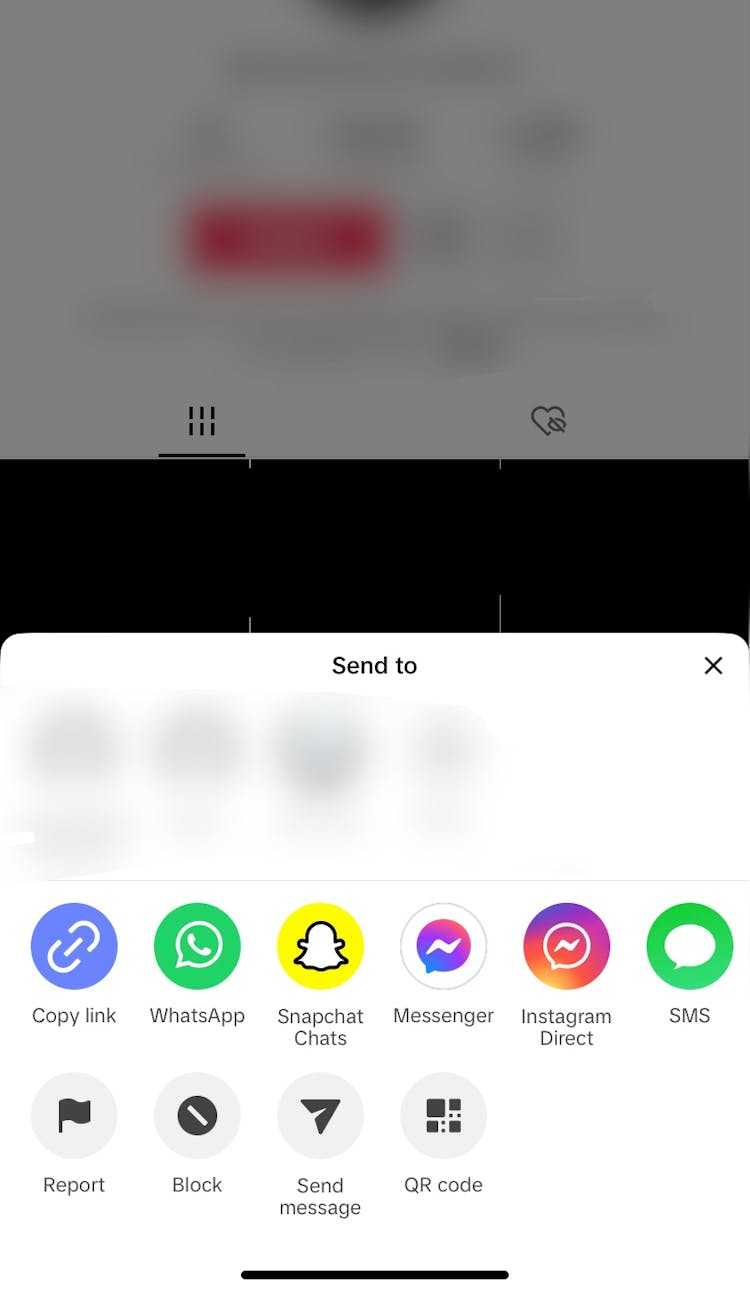
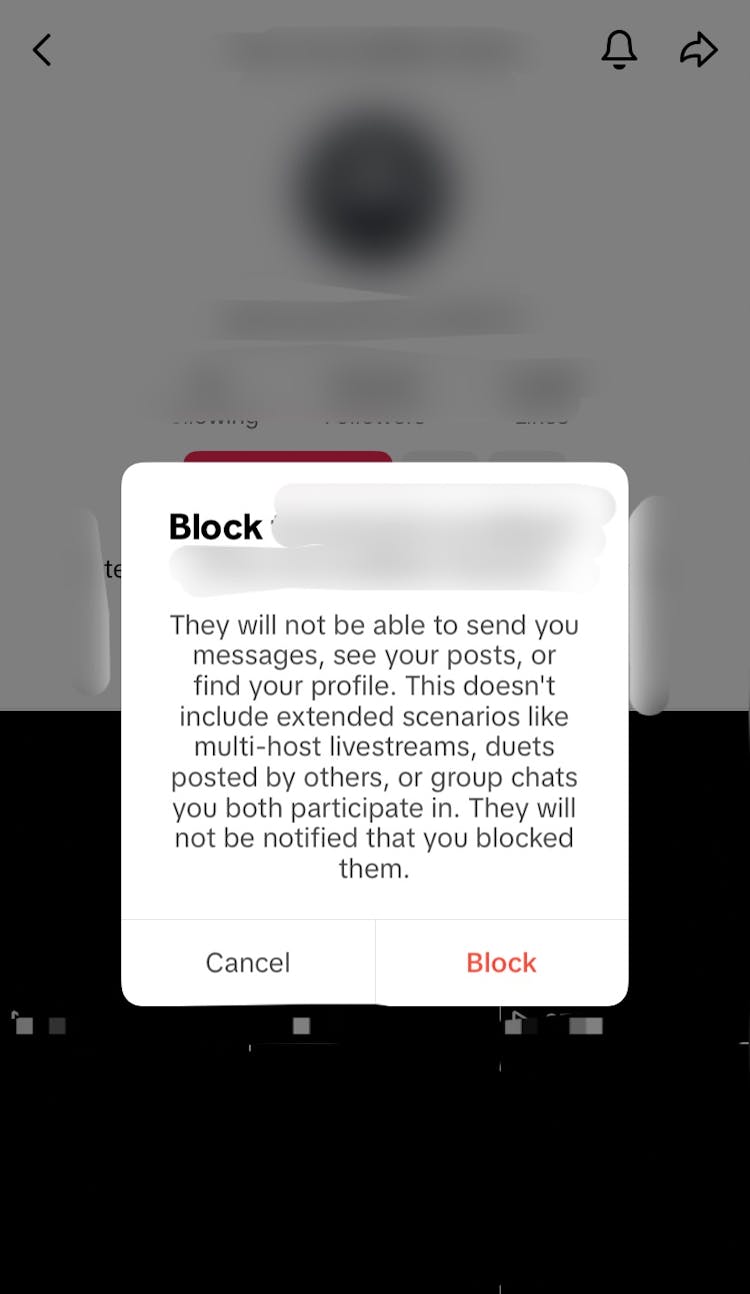
TikTok's content can be affected to some extent by settings.
If you see a video in the application that you didn't want to see, you can hide the video. Then you will see less similar videos in the future. Here's how to hide a video:
- Press and hold the video you wish to hide.
- Tap Not interested.
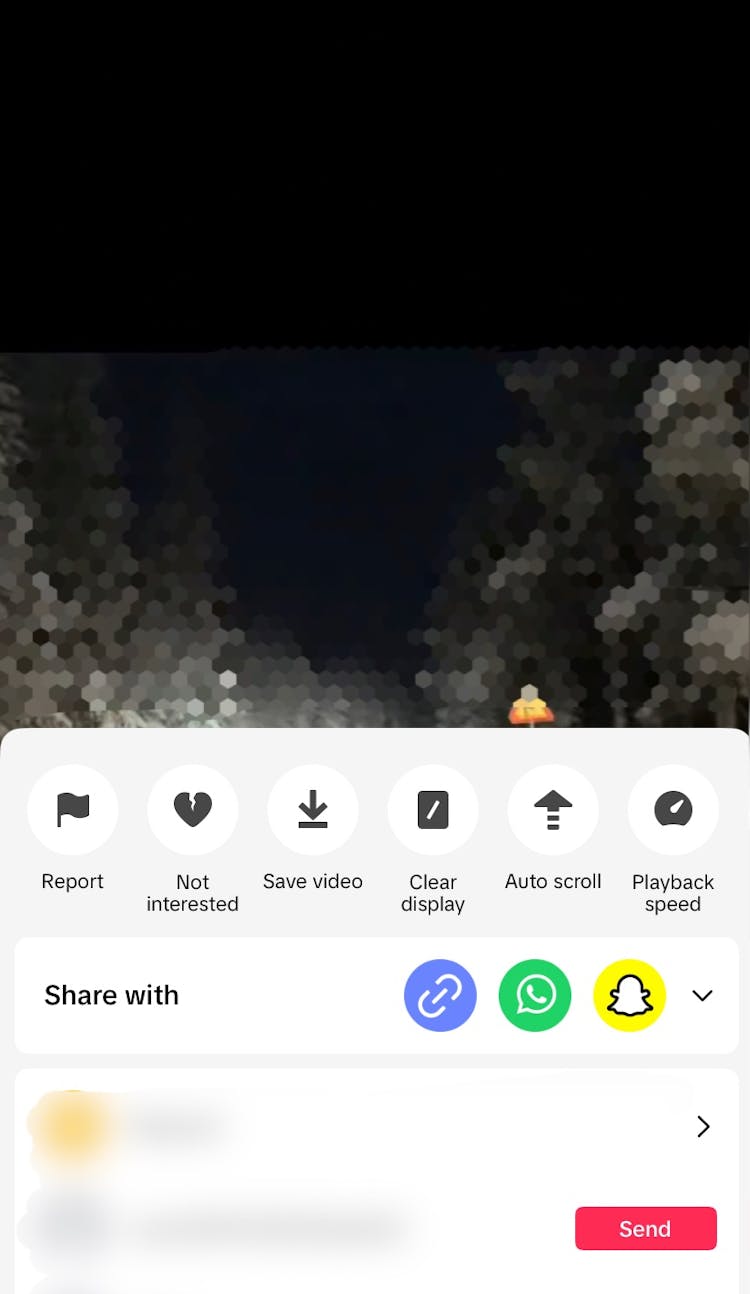
Restricted mode
In addition to hiding, content can be filtered by selecting restricted mode in the settings. This setting helps reduce content that is not suitable for all audiences. You can turn on restricted mode like this:
- Go to your profile and click on the three lines icon in the top right corner.
- Select Settings and privacy.
- Select Content preferences.
- Select Restricted Mode and tap Turn on.
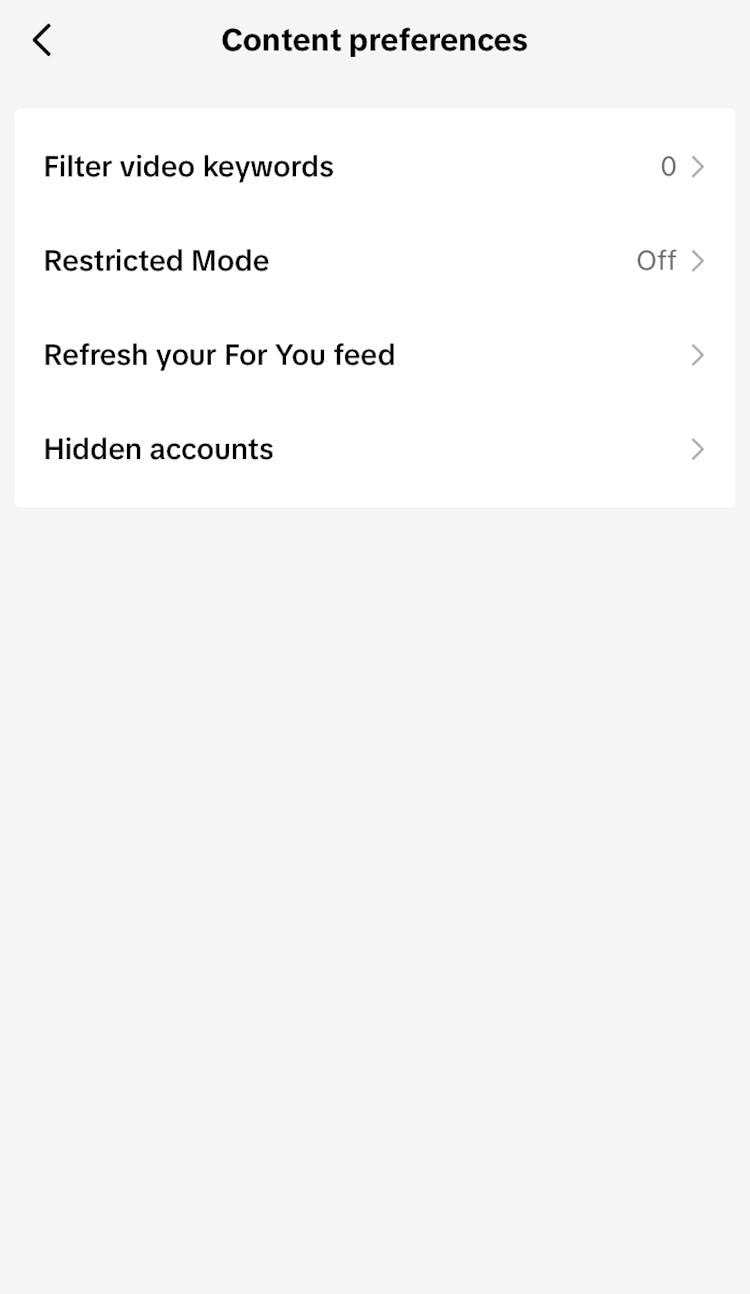
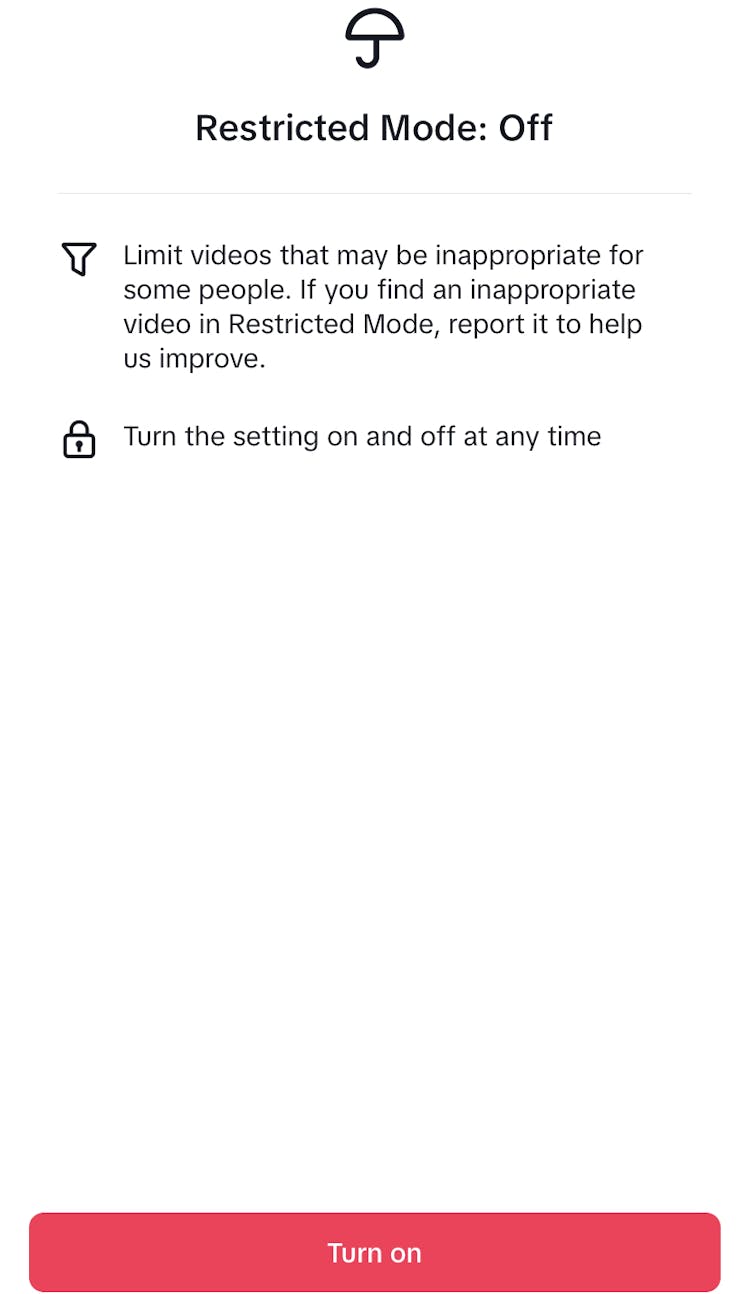
However, it's good to note that these settings are based on automatic filtering, and no filter is perfect. So it is possible that you will also see inappropriate videos after these actions. If this happens, you should report the video.
The age limit for TikTok is 13 years. However, the age verification system is not in use. TikTok has restricted some features from users under 16 (recording videos, anyone's ability to comment on a child's videos, sending private messages). In terms of the child's safety, it is important to ensure that the child has given the correct age to the application. It is also good to remember that even the right settings do not guarantee 100% protection on social media.
Screen time. TikTok has set a default of one hour of screen time per day for users aged 13-17. You can also agree with your child how long they can use the app each day and set this as the time limit in the app. You can control the screen time in this way:
- Go to your child's profile and click on the three lines icon in the top right corner.
- Select Settings and privacy.
- Select Screen time.
- Select Daily screen time.
- Select Set daily screen time and select the daily time.
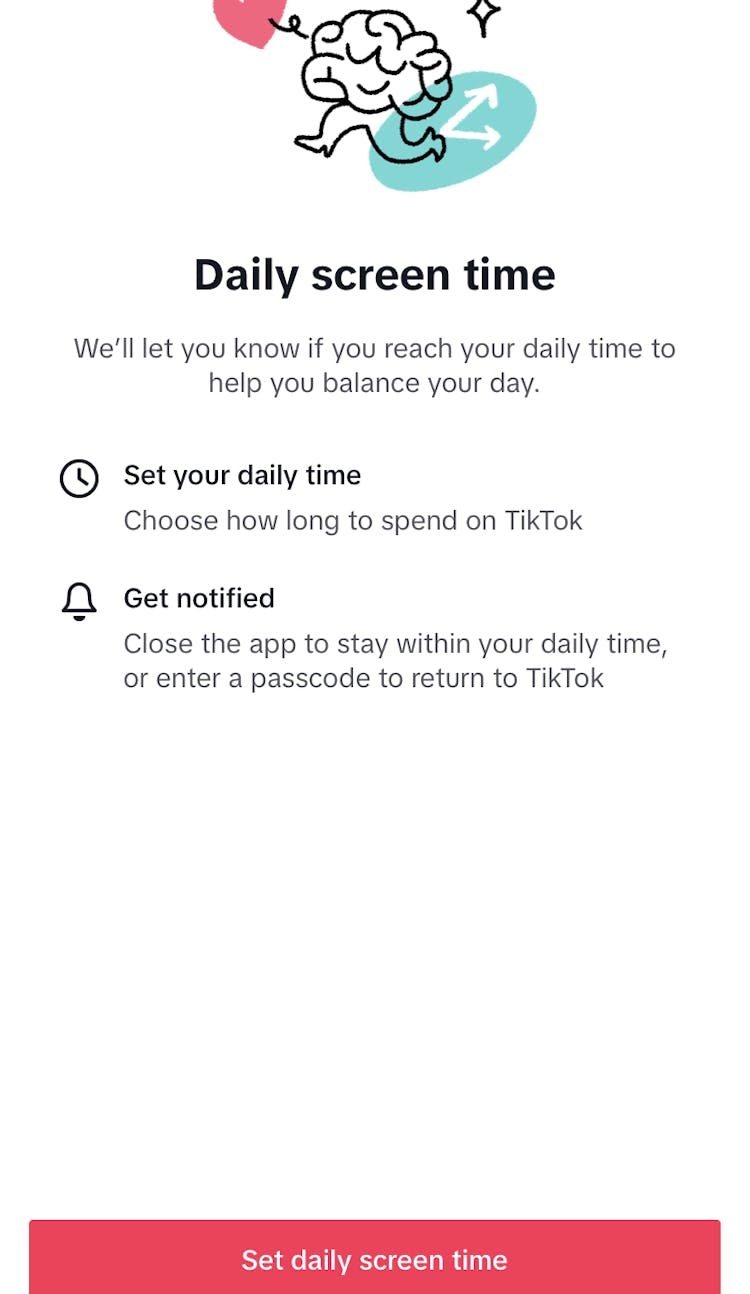
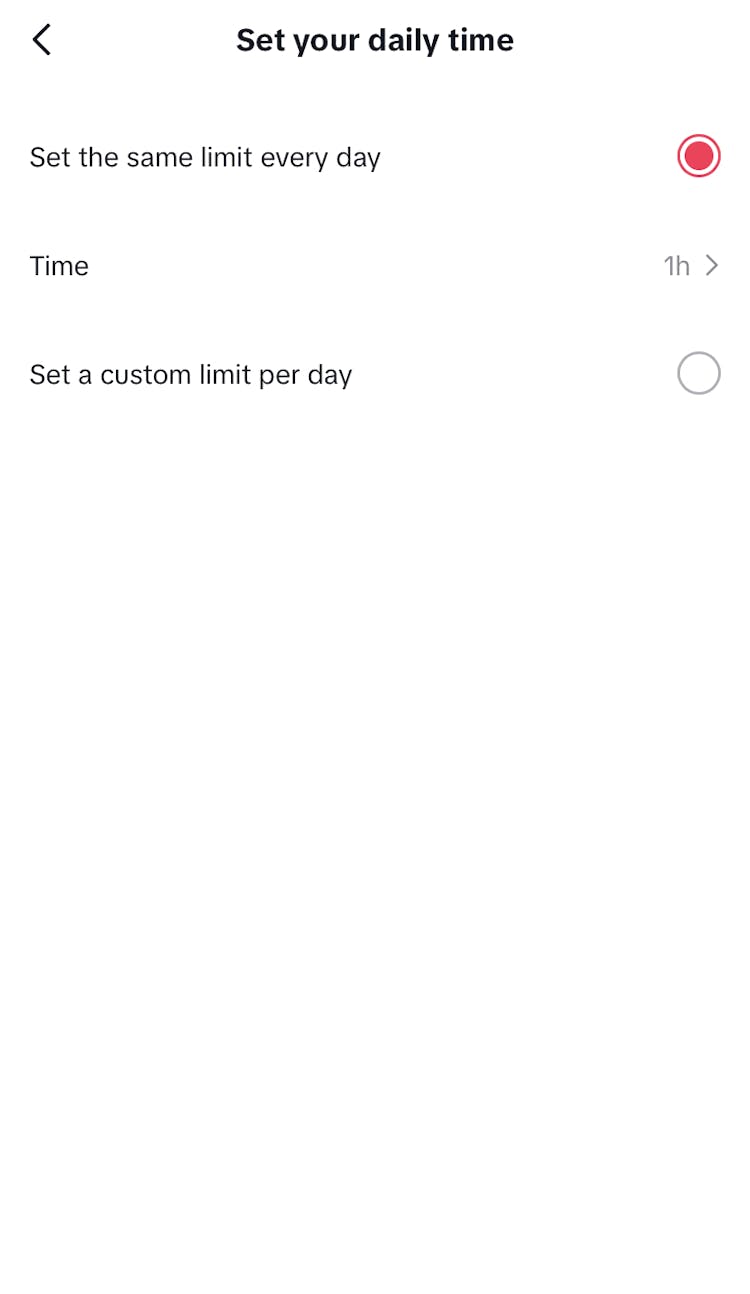
Family pairing. If the parent has their own TikTok account, they can monitor and change settings on the child's TikTok account via Family Pairing. Here's how to turn on family pairing:
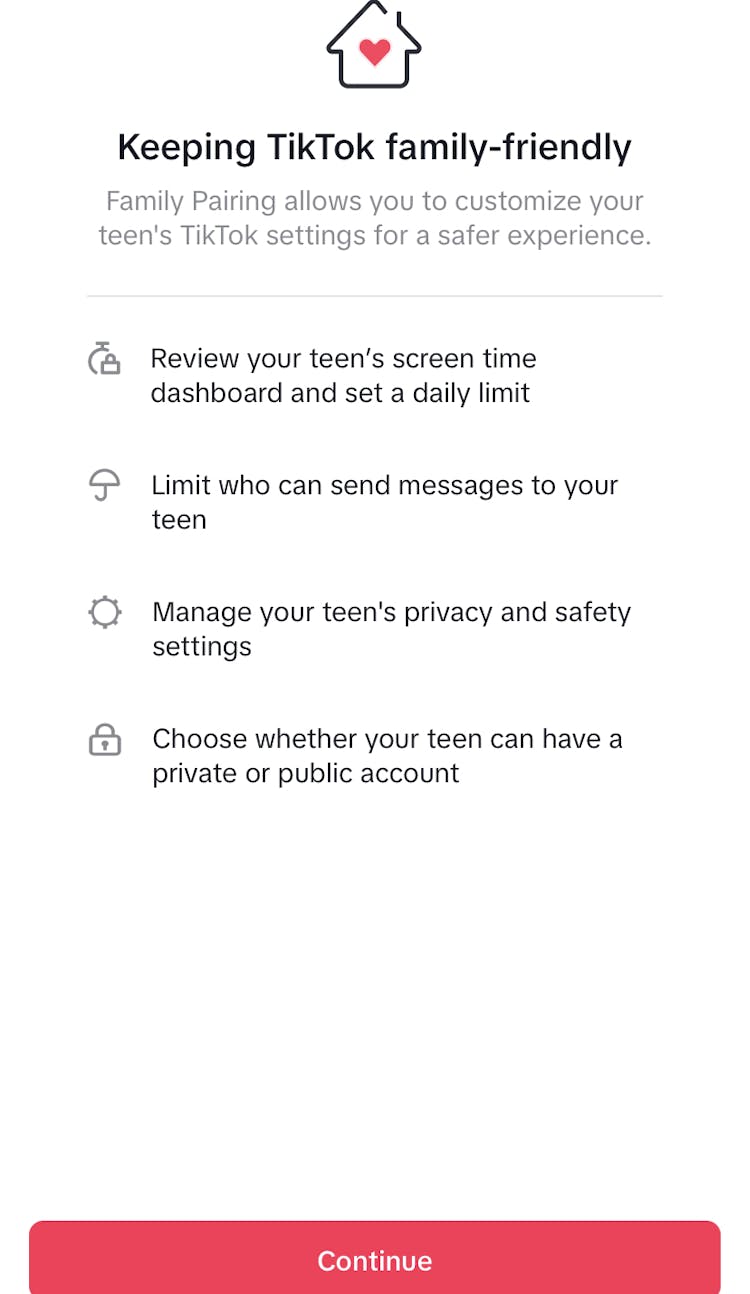
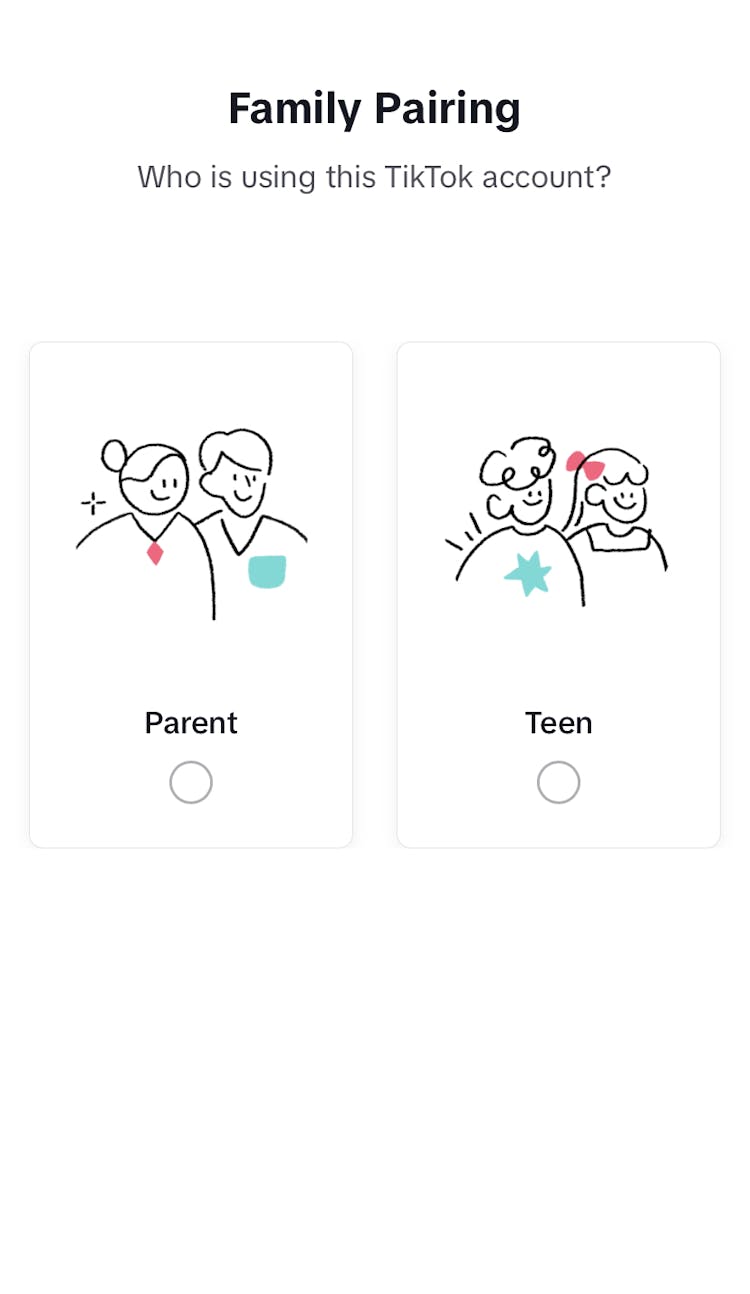
Didn't find what you were looking for? Tell us about your problem. We will help you and give you exactly the right instructions.